UPDATE:窝基于此教程的内容写了个一一键安装脚本,具体可以看这里。
就在刚才咱买的ss服务过期了,vps又买到了,自然是在vps上搭个ss来爬墙 
ssh 上 vps,apt-get
apt-get install python-pip m2crypto supervisor pip install shadowsocks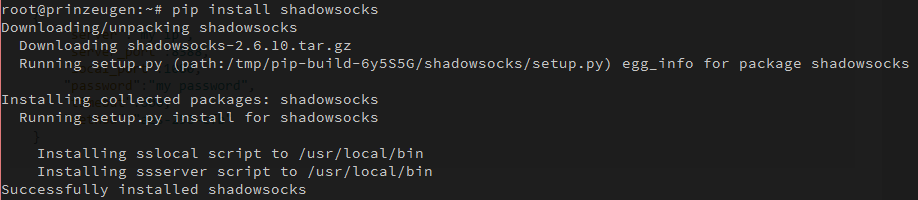
编辑 /etc/shadowsocks.json (咱用的是vim
vim /etc/shadowsocks.json ip、端口、密码自己填
{
"server":"123.123.123.123",
"server_port":62121,
"local_port":1080,
"password":"my password",
"timeout":600,
"method":"aes-256-cfb"
}编辑 `/etc/supervisor/conf.d/shadowsocks.conf
[program:shadowsocks]
command=ssserver -c /etc/shadowsocks.json
autorestart=true
user=nobody编辑 /etc/default/supervisor ,在最后一行添加
ulimit -n 51200或者直接 shell echo "ulimit -n 51200" >> /etc/default/supervisor
运行 supervisor
service supervisor start supervisorctl reload如果出现以下错误:Error: Another program is already listening on a port that one of our HTTP servers is configured to use. Shut this program down first before starting supervisord.,尝试输入 sudo unlink /tmp/supervisor.sock 然后启动 supervisor 服务。
通过以下命令管理 shadowsocks 进程:
supervisorctl start shadowsocks supervisorctl stop shadowsocks此时还需要更改下 iptables 设置
iptables -I INPUT -p tcp -m tcp --dport 62121 -j ACCEPT //改为你设置的端口号
iptables-save至此 shadowsocks 部署完成。
